|
In EasyMailer you can Encrypt
Emails using a 64 bit encryption algorithm. |
|
|
| To encrypt an Email first of
all select it then, click on the encrypt Email button on the main window. |

|
|
|
|
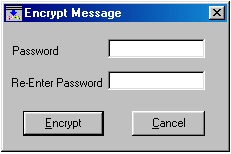
|
You will now be prompted to
enter in a password. |
|
|
|
You have to re-type the
password again to ensure a typing mistake is not made. When choosing a password you should
choose one that someone else is unlikely to guess. You should also choose a fairly long
one (8 characters +) this is again to minimise someone guessing it. If you have a mixture
of letters and numbers that usually decreases the likleyhood of someone else guessing it.
If you forget the password then there is nothing you or we can do, the Email will be lost
forever. |
|
|
Now click on the 'Encrypt'
button and the selected Email will be encrypted.
|
|
|
| To decrypt an ecrypted Email,
select it in the message grid. Once you have selected it a button will appear just to the
bottom left of the message grid labled 'Decrypt'. Click on it and enter in the password,
if the password is correct the message will be decrypted. |
 |
|
|
|
|
|