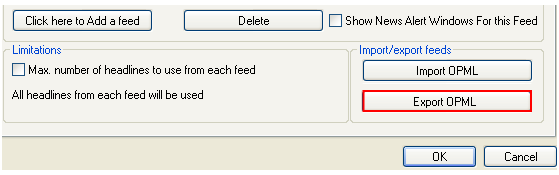
The “Export OPML” is a feature which allows you to export a list of feeds so could import it on another PC (see section Importing OPML – feed definition). That will make it easy for you to have the same list of feeds on multiple PC’s without the need to specify the feeds each time. In order to export the OPLM i.e. the feed definition, click on the “Export OPML” button inside the “Feeds” screen.
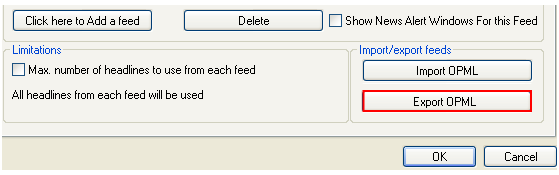
Figure 46: Exporting OPML (step 1/2)
The following screen will be displayed.
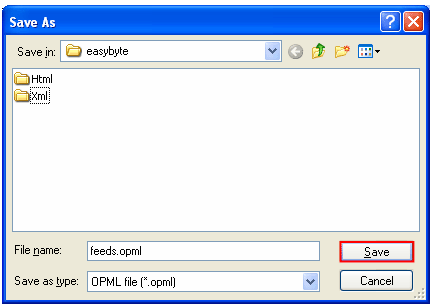
Figure 47: Exporting OPML (step 2/2)
Set the name and location for the exported OPML and click on the “Save” button in order to save it (note: further information on how to perform the OPML import can be found in section Importing OPML – feed definition).